Change the status message of a HP LaserJet printer
January 22, 2007
This is an old trick, but always fun. It’s easy to change the status message on a networked HP printer; just telnet to the printer’s IP address on port 9100, and type the following:
@PJL RDYMSG DISPLAY="YOUR MESSAGE HERE"
Press enter, and you’re done; the new status message will stick around until you change it back, or someone restarts the printer.
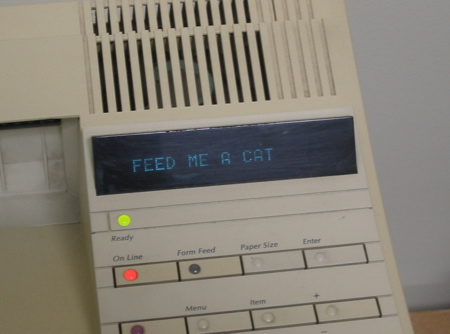
If you want to put some effort into it, maybe make an agent to change the message at a random interval, you can also write an application to accomplish the same thing. See here for an example in C#.
